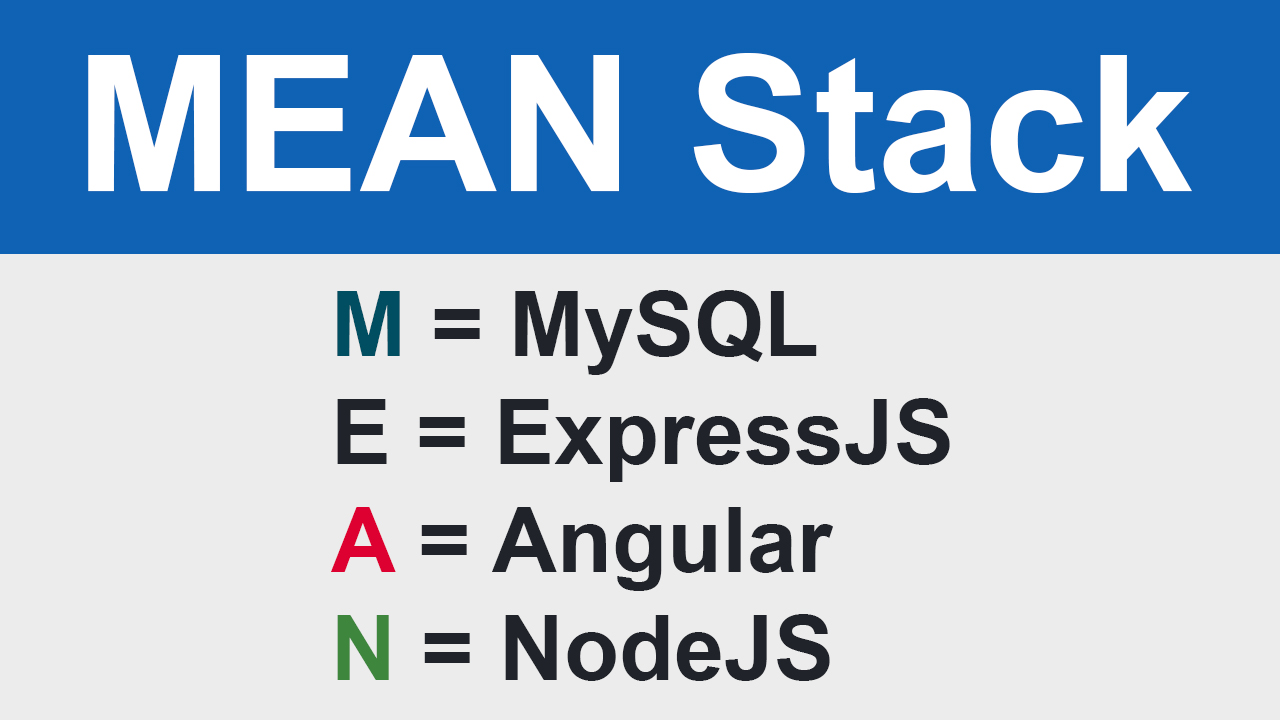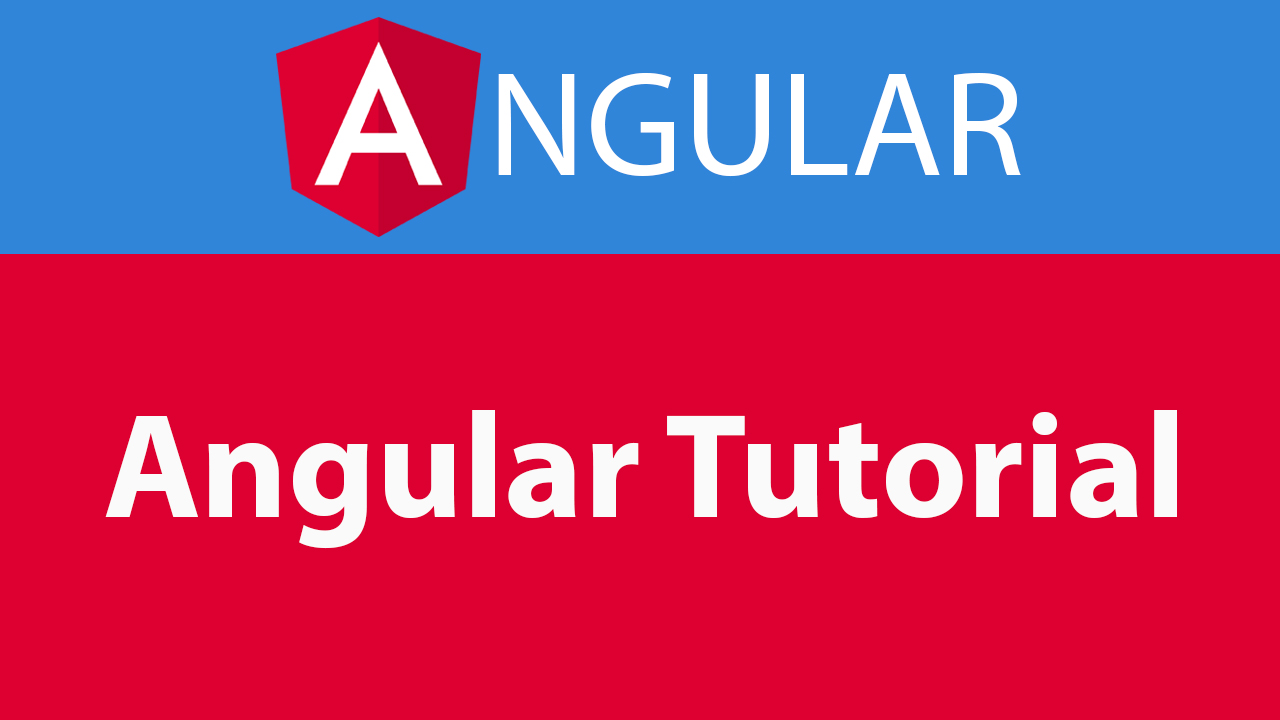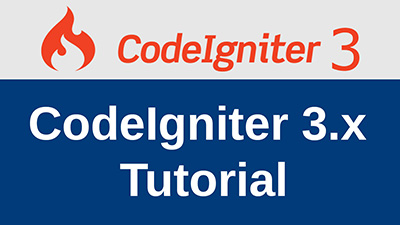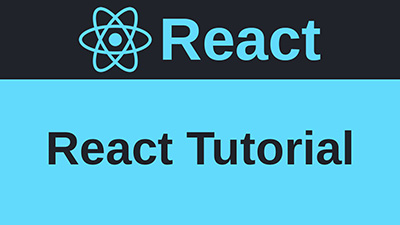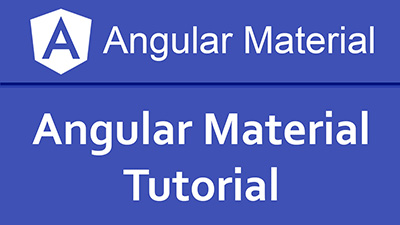Integrate Angular 8/9 with Node.js in MEAN Stack
In this lesson we will learn, how to work Angular 8/9 with NodeJS? In previous lesson we had learnt MEAN Stack with MySQL and this lesson we had created nodejs app.
Now we will create Angular application and connect with NodeJS.
Create Angular Application
Before create angular appliction must be sure intalled angular-cli in your system. If no then install angular-cli using below command
Install the Angular CLI
Create new application
Press "y" for create routing module and press Enter key.
Select stylesheet format for this application and press Enter key. If you want another stylesheet format then you can select format by press up-down arrow key.
Load application directory "meanapp" and run application.
Create Components and Services
Now stop the Angular application by pressing ctrl + c and create components and services.
Create users and 404 page component
Create users service into services folder.
Edit file src/app/app.component.html
Routing
Edit file src/app/app.routing.module.ts
Services
Create two service files src/app/services/message.service.ts and src/app/services/http-error-handler.service.ts for showing http error messages.
message.service.ts
http-error-handler.service.ts
app.module.ts
Edit src/app/app.module.ts for import HttpClientModule, HttpErrorHandler and MessageService. And add service HttpErrorHandler and MessageService providers to the application dependency injectors.
Why import HttpClientModule?
For http service use HttpClient. HttpClient is Angular's mechanism for communicating with a remote server over HTTP. HttpClient available everywhere in the your app to import HttpClientModule in app.module.ts
Set varialble in environments
Edit file src/environments/environment.ts and src/environments/environment.prod.ts for set variable of api base url for development and production mode of your application.
src/environments/environment.ts
src/environments/environment.prod.ts
User Service
Edit file src/app/services/users.service.ts for connect nodejs api. In this service I have used http.get method for fetch users.
Message Component
Edit file src/app/message/message.component.ts and import MessageService for showing messages.
src/app/message/message.component.html
Users Component
Edit file src/app/users/users.component.ts and import UserService
Edit file src/app/users/users.component.html
Changes in NodeJS
Edit file routes/users.js
Conclusion
In this lesson we have created application in Angular 8/9 and use services, routing, providers and http error handlers for showing http error messages etc. And connect Angular application with Node.JS. Next lesson we will learn user registration in MEAN application.
This lesson also available on YouTube
More Posts - MEAN Stack
- MEAN Stack with MySQL
- Integrate Angular 8/9 with Node.js in MEAN Stack
- Routing, Lazy Loading Modules and Multiple Layouts in Angular 8/9
- User Registration in Angular 8/9 in MEAN Stack
- JWT Token Based Authentication using Passport in Node.js
- Angular 8/9 JWT Authentication with Example in MEAN Stack
- MEAN Stack Tutorial with CRUD Operations
- Server Side Pagination in MEAN Stack (MySQL, ExpressJS, Angular, NodeJS)
- Angular 9 Drag and Drop File Upload with Progress Bar using Node js API
Please leave comments
0 Comments