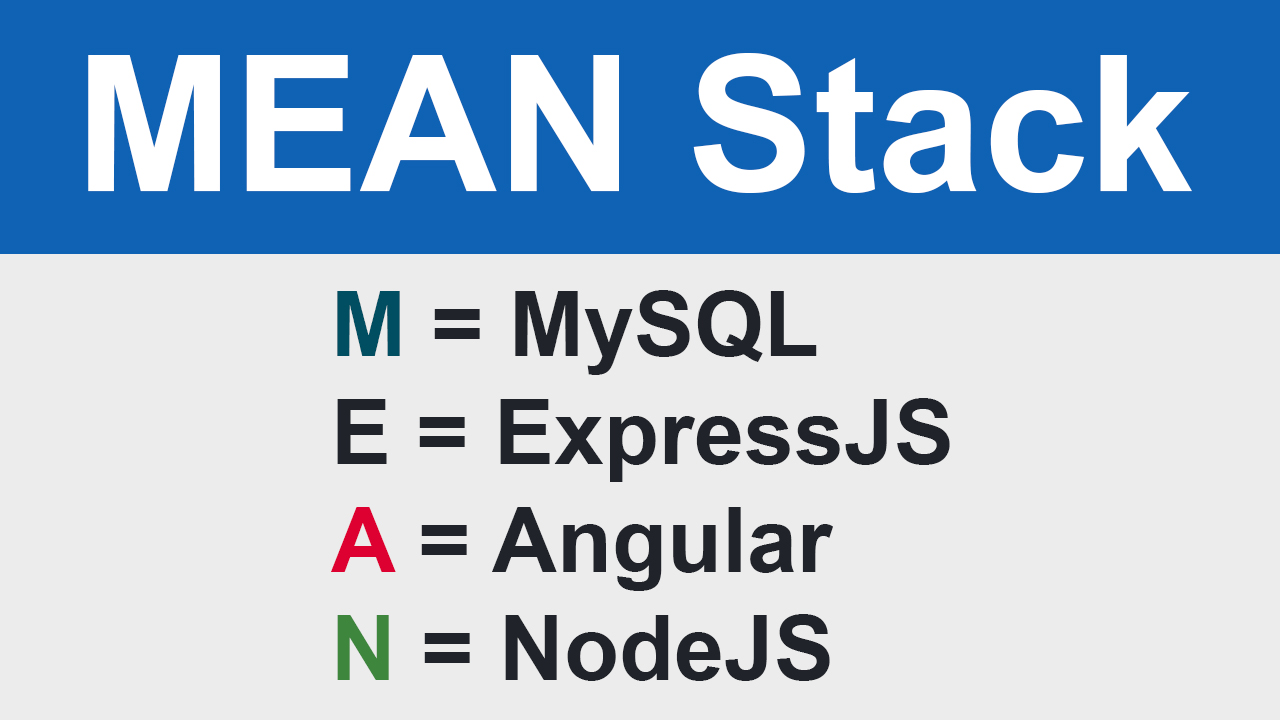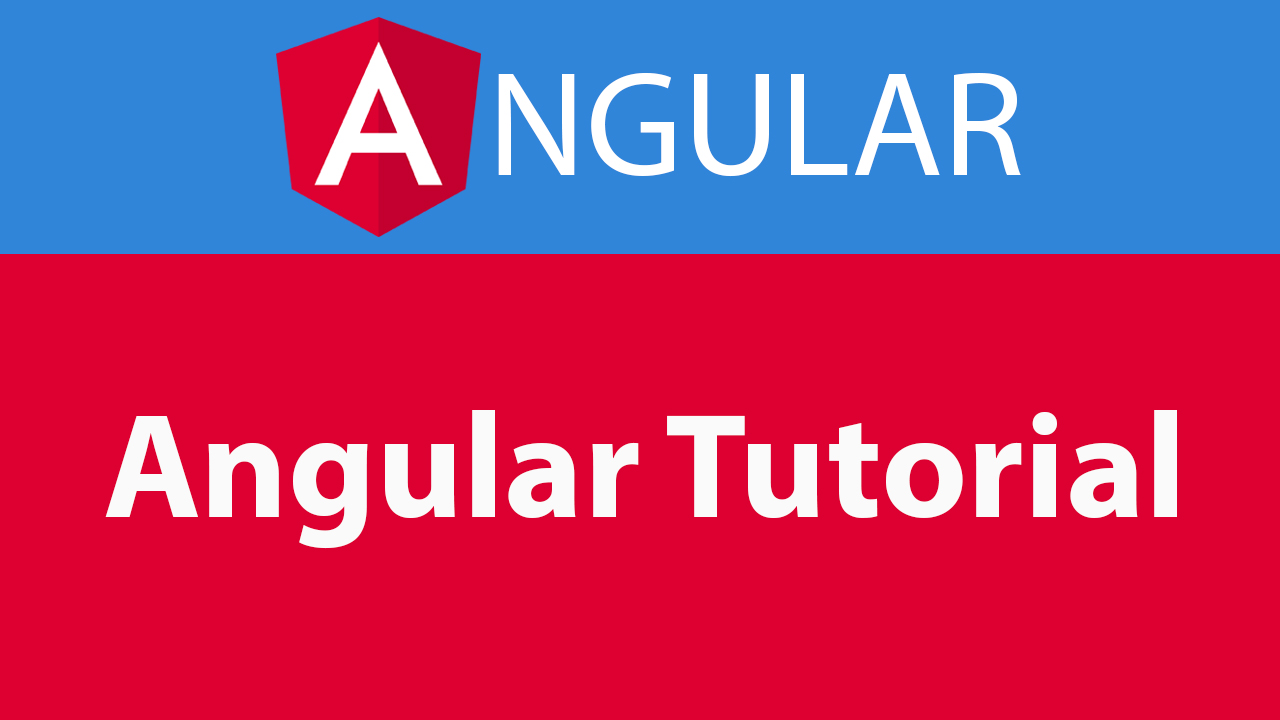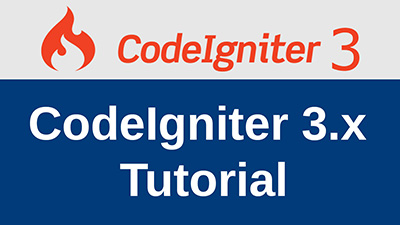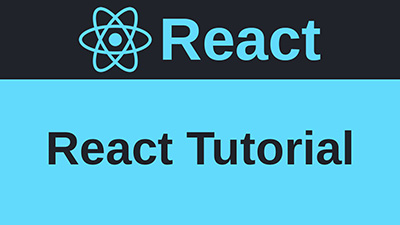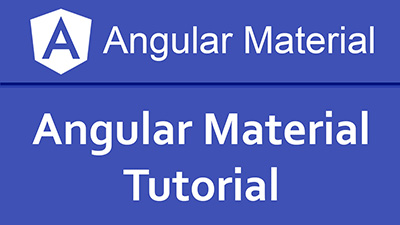Service and Http Client for Create Static Pages - Angular 6 / Angular 7
Create a Page Class
Create a Page class in its own file in the src/app/cmspage folder.
Define field in page class
Cmspage Service and Http Client
Edit service file src/app/cmspage/cmspage.service.ts
Import Page Class for typed data
Create method getPage for showing page.
Import Service in page.component.ts
Edit component file src/app/cmspage/page/page.component.ts
Import ActivatedRoute, ParamMap from router
Import CmspageService service.
Import Page for typed data.
Import switchMap from rxjs/operators
Get blog by subsribe getBlog() method.
HTML of Page
Edit file src/app/cmspage/page/page.component.html for show dynamic data.
Edit header.component.ts
Edit file src/app/header/header.component.ts for set page title on click on menu item.
Create method of setPageTitle for set title.
Import Title from platform-browser.
Edit header.component.html
Edit file src/app/header/header.component.html and call setPageTitle method on click event binding of menu items.
This lesson also available on YouTube
More Posts - Angular Project Training
- Project Overview and Setup
- Bootstrap Integration
- Project Structure and Create Modules and Components
- Theme Integration and Create Home Page
- Create Routing, Navigation and Inner Page
- Service and Http Client, Blog Listing and Featured Blog
- Service and Http Client for Blog Detail, Recent Blog and Categories
- Service and Http Client for Create Static Pages
- Create Contact Form and Send Data on Email
- Login and Logout using Web API with Token Based Authentication
- CRUD #1 Admin can View Blog List
- CRUD #2 Create, Edit, and Delete Blog with File Upload
- Set HTTP Base URLs of Production and Development Environment
- Angular Project Deployment on Live Server
Angular 6/7 Tutorial in Hindi
Angular 7 is a JavaScript based framework for building web applications and apps in JavaScript, html, and TypeScript, which is a superset of JavaScript, used to create Single Page Applications.
truecodex.com provides video tutorial for enough understanding of all the necessary components of Angular 6 and Angular 7.
truecodex.com will keep uploading videos of the latest features of Angular. Please subscribe my channel for latest videos.
Please leave comments
2 Comments