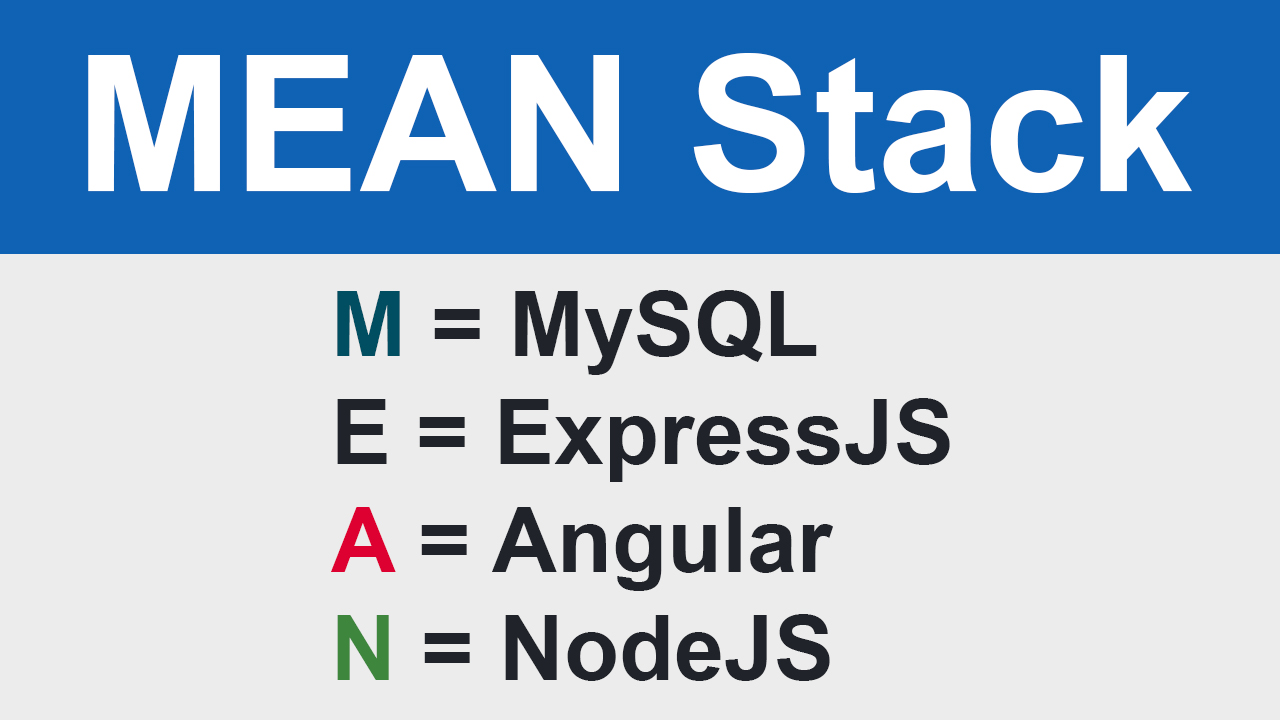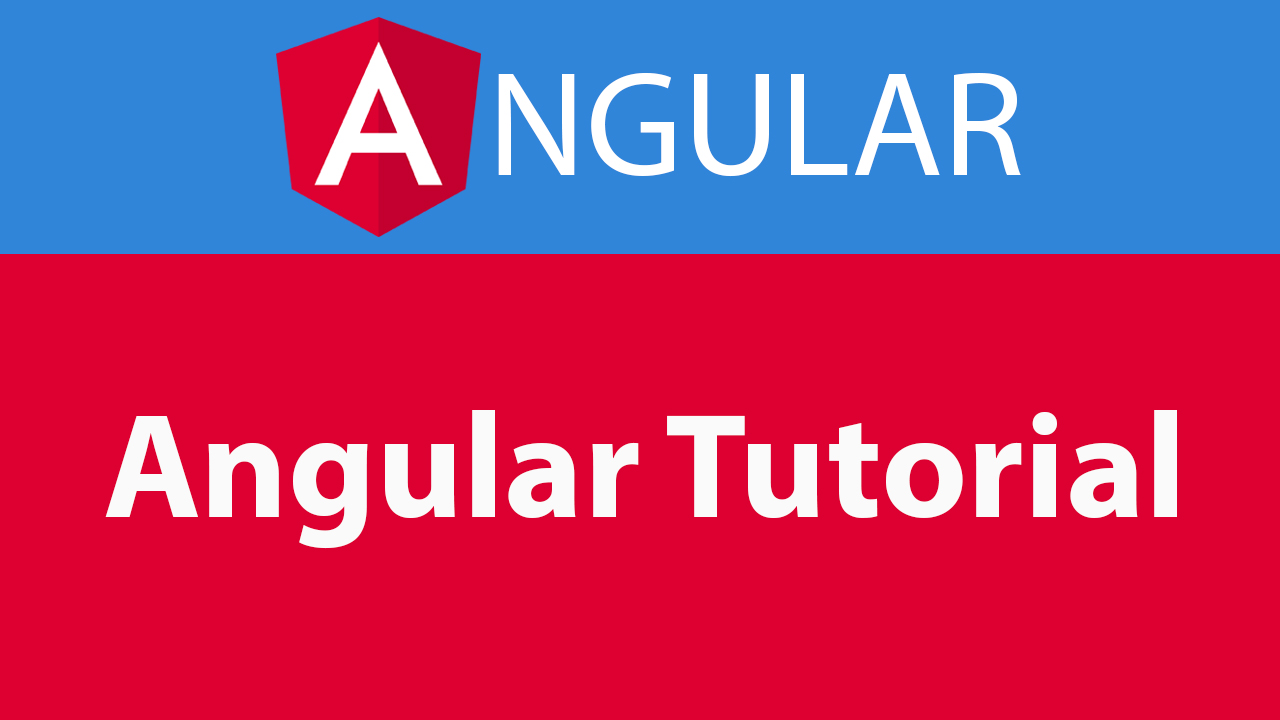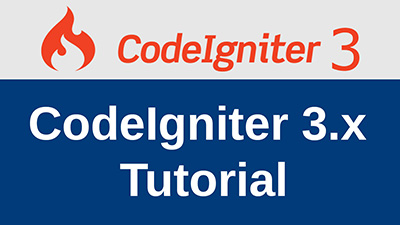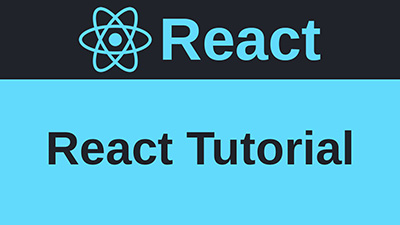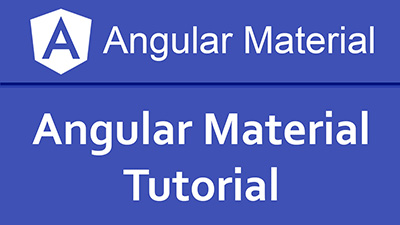Cascading or Dependent Dropdown List [country/state/city] in Angular 6/7
In this lesson, you can learn how to create dependent dropdown list or create cascading dropdown list in Angular 7 dynamically from database using web api with example of country, state and city list.
app.module.ts
Import ReactiveFormsModule and HttpClientModule into app.module.ts
src/app/app.module.ts
Creating a Service
Create csc service for get countries, states and cities from web api.
Import HttpClient, HttpErrorResponse, throwError, catchError into CscService. You can see complete source code below of src/app/csc.service.ts.
Here is created methods getCountries, getStates and getCities for get countries, states and cities respectively from web api.
src/app/csc.service.ts
Create a Component
Import FormGroup, FormControl and CscService into src/app/create-account/create-account.component.ts
You can see complete source code below of create-account.component.ts
src/app/create-account/create-account.component.ts
src/app/create-account/create-account.component.html
Web API Source Code
API created in PHP using CodeIgniter framework and MySQL database.
Create controller file application/controllers/Api.php
Create model file application/models/Api_model.php
Database
Create countries, states and cities tables and insert data into these tables using below mysql queries.
Output

Complete!
This lesson also available on YouTube
Please leave comments
2 Comments